How to configure the DNS for a domain name in Cloudflare and get an SSL certificate?
STEP 1: How to set up a Root Domain?
- Go to Cloudflare DNS setting,
- Create a " CNAME " record,
- Set Host to " @ or Root ", and
- Set the content/target to our domain - prime-link.net
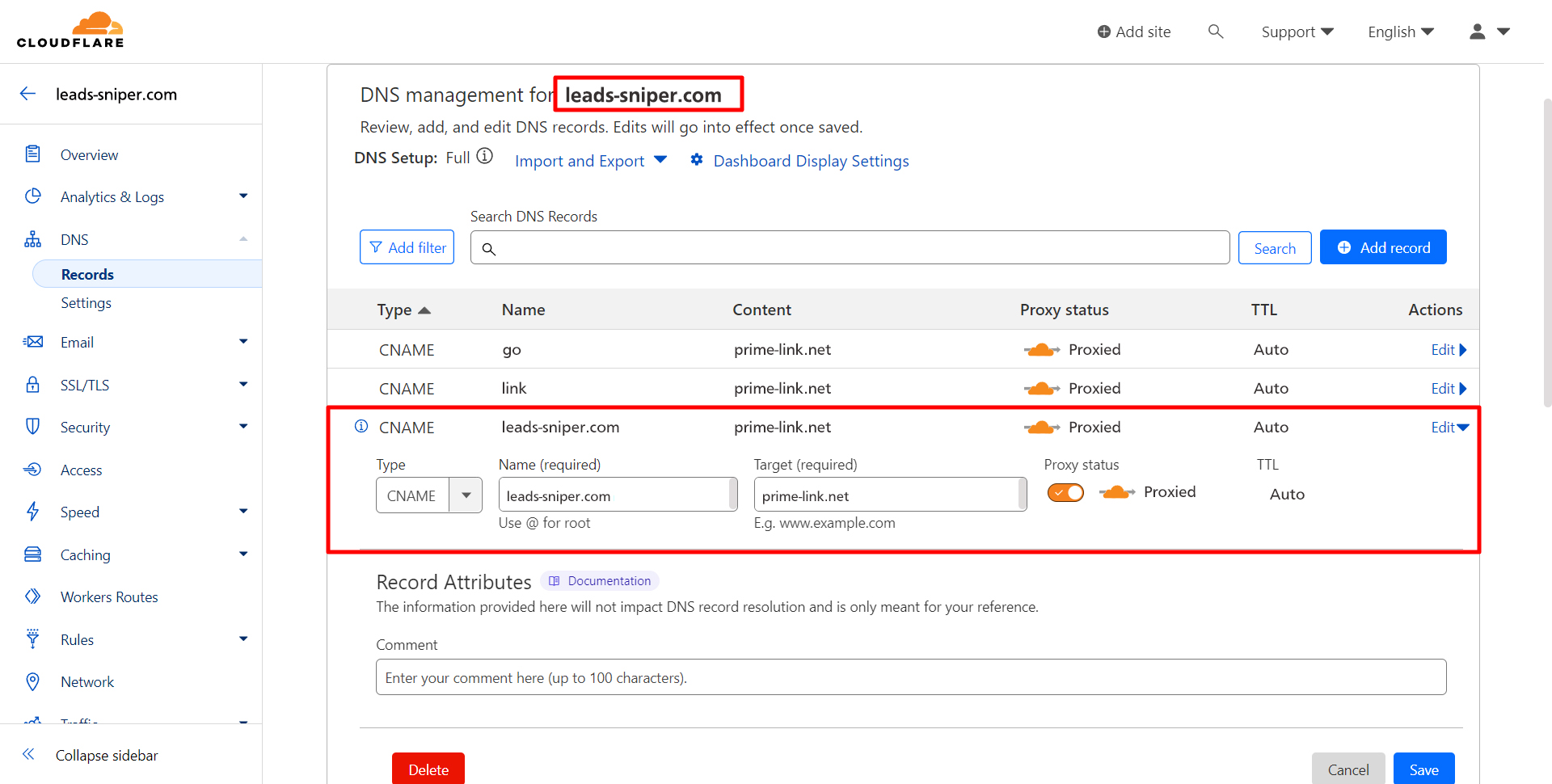
STEP 2: How to set up a CNAME Domain?
- Go to Cloudflare DNS setting,
- Create a " CNAME " record,
- Set Host to " go, out, or link ", and
- Set the content/target to our domain - prime-link.net
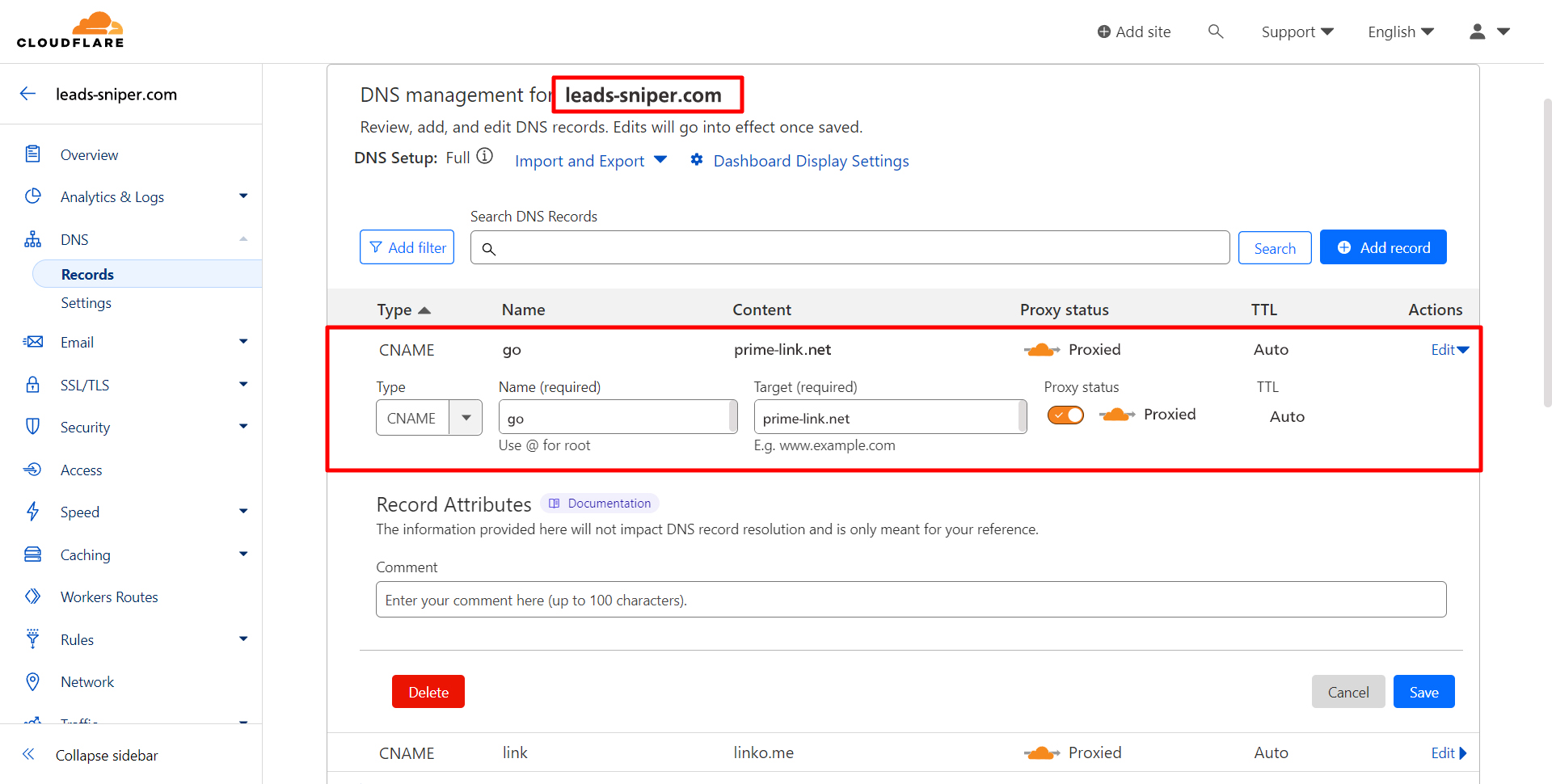
STEP 3: How to get/activate an SSL certificate?
- Set the Proxy Status to " Proxied ",
- Go to the " SSL/TLS > Overview " tab,
- Change the encryption mode from " Flexible " to " Full "
We hope this can solve your DNS and SSL issues.
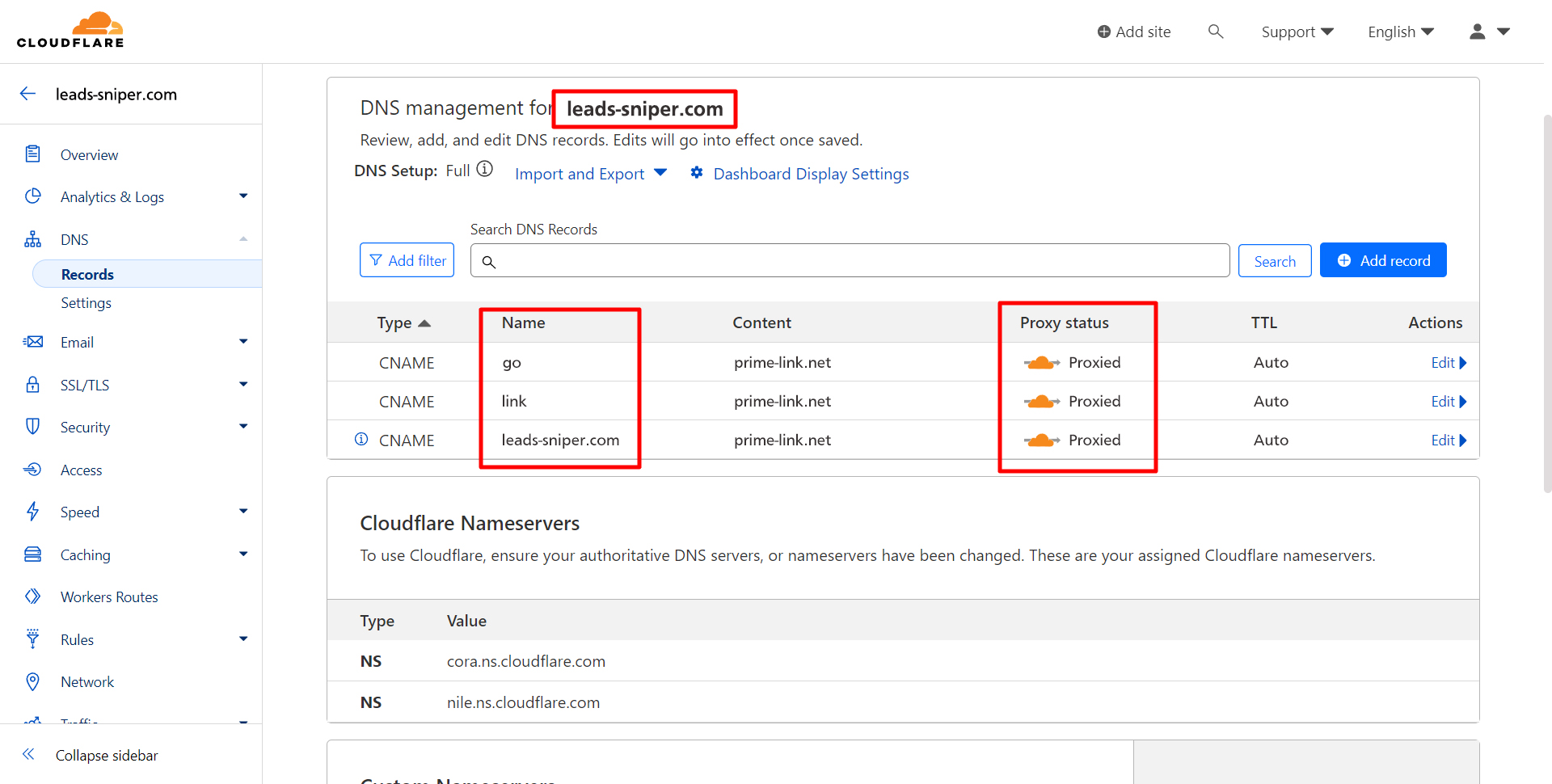
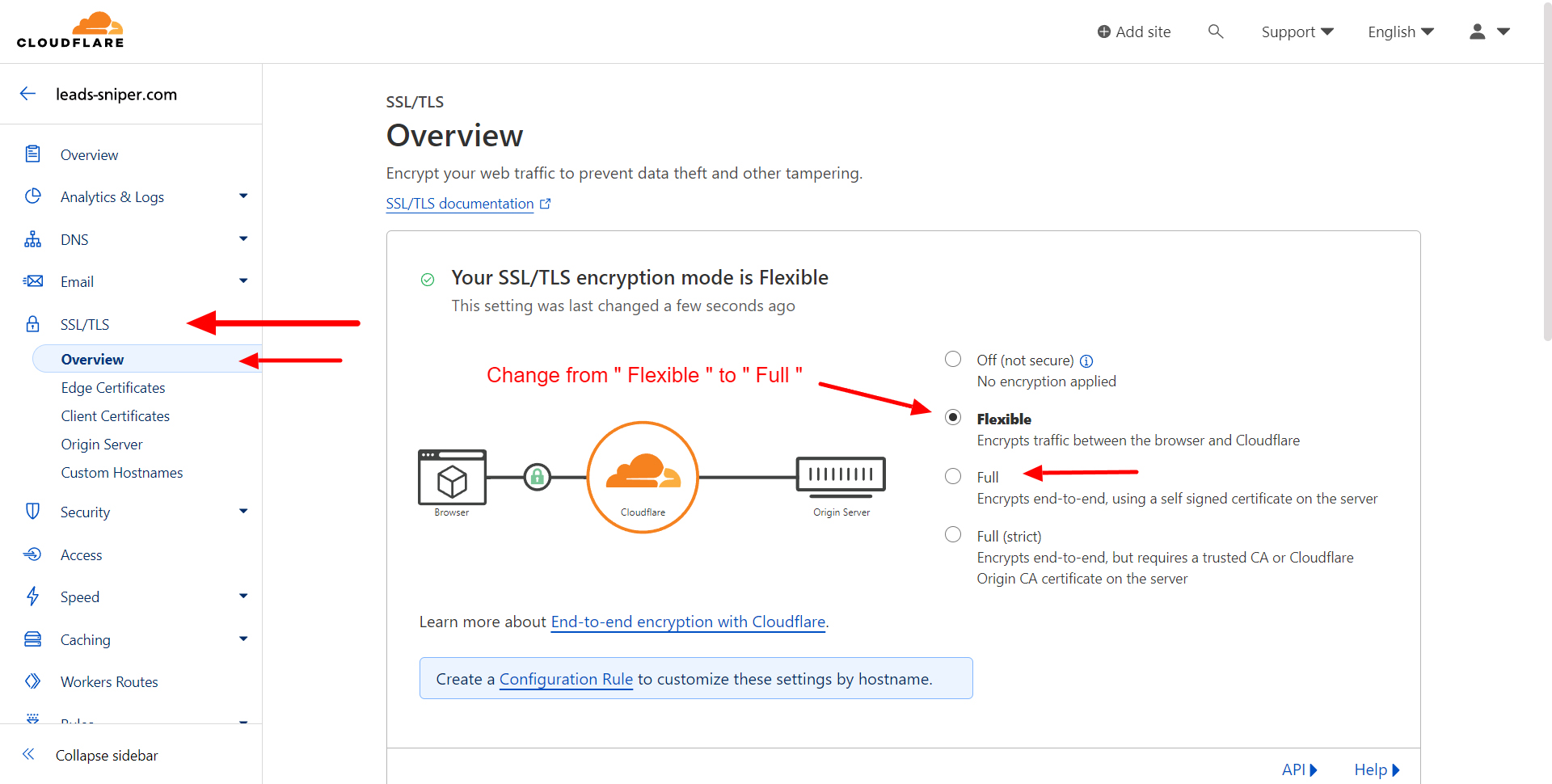
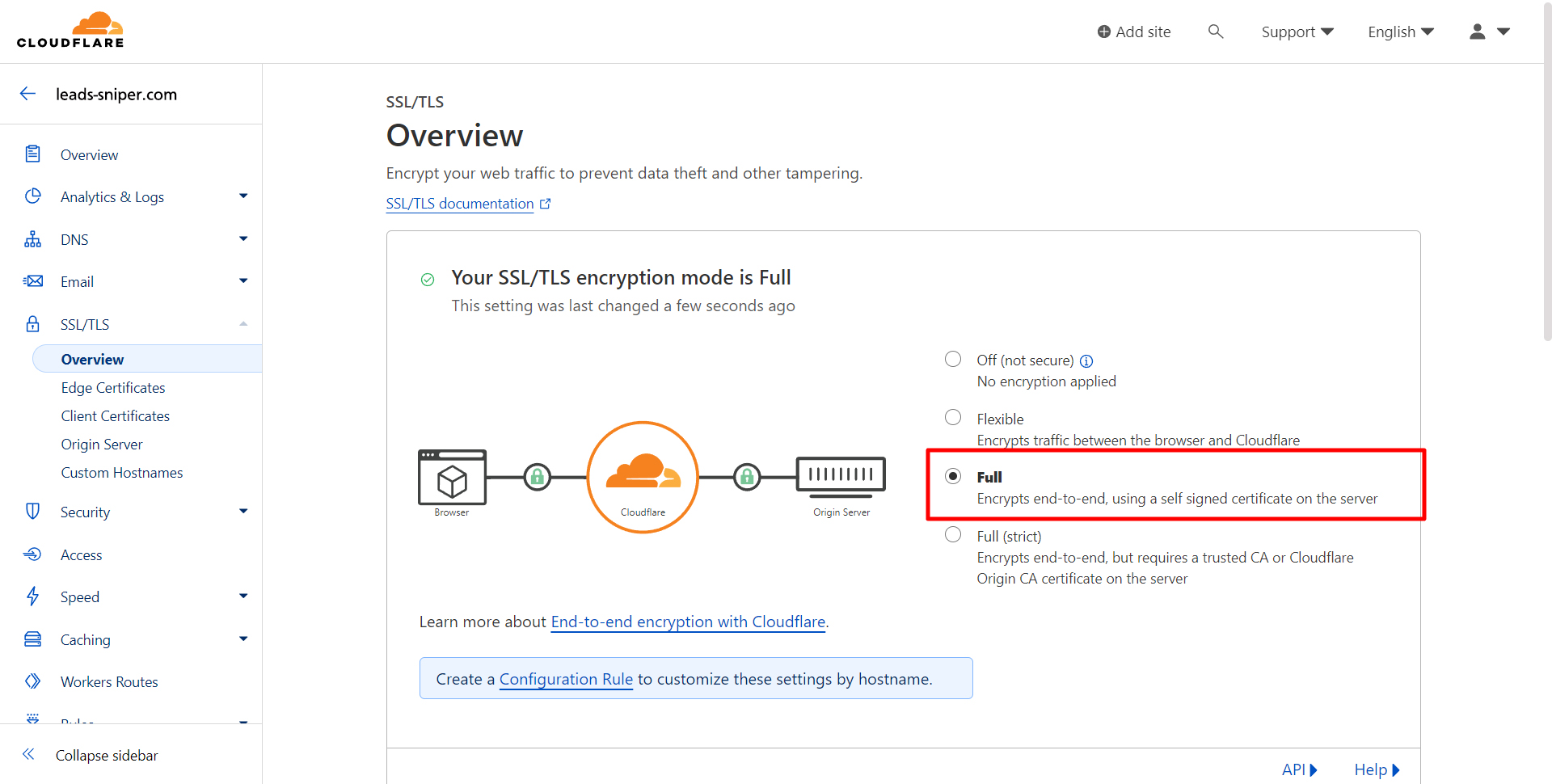
Note: Please take note that once you have created a CNAME record with the Host of ( @ ), It is not recommended to create an A record with the host of ( @ ), otherwise your domain will be pointed to two IPs, and your domain will not resolve to our domain/IP and your links will not work.
Other Helpful Links:
- If you don't know how to create a Cloudflare account, please follow the guide on their website. - https://developers.cloudflare.com/fundamentals/setup/account/create-account/
- If you don't know how to add a domain or site to Cloudflare, please follow this guide. - https://developers.cloudflare.com/fundamentals/setup/manage-domains/add-site/
- If you don't know how to change your Nameserver, please follow this guide. - https://developers.cloudflare.com/dns/zone-setups/full-setup/setup/#update-your-nameservers
IMPORTANT NOTE: If you are having trouble configuring the DNS for a domain name in Cloudflare and obtaining an SSL certificate, please contact us and we'll do it for you for FREE.
.png)